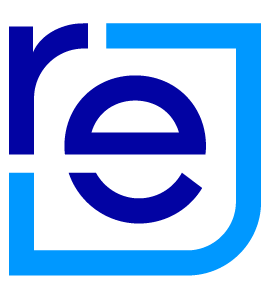Digital Business Cards - Your questions answered
Digital Business Cards on realestate.co.nz, place your brand in front of active sellers and buyers, positioning you as the property expert in your suburb.
You can create the ad yourself using our templates, or upload your own design and you can manage your branding at any time.
View the step-by-step guide here.
Ready to create your personalised campaign?
Unsure if you have a login? Register here.
To find answers to frequently asked questions, click on the question below.
What's the difference between premium vs. standard Digital Business Cards?
How many agents can advertise per suburb?
What do Digital Business Cards cost?
If my suburb is booked, can I book the next date?
Can I add my blog or website link?
Can I change the Digital Business Card style while it's live on the website?
Are Digital Business Cards filtered by Ad blockers?
What are the payment options available for purchasing Digital Business Cards?
How long can a Digital Business Card remain in the cart before I book and pay for it?
Can I change the agent profile information that is automatically added to my Digital Business Card?
Can I upgrade my Standard Card to Premium?
Can I upgrade my Standard and Premium cards under the same suburb to run simultaneously?
What's the difference between 'card style 1', 'card style 2' and 'your custom design'?
Where can I view my Digital Business Card?
Why is realestate.co.nz not designing the artwork anymore?
Can I change the font or the size for 'Card Style 1' & 'Card Style 2'?
What's the difference between Premium vs. Standard Digital Business Cards?
|
|
Premium card |
Standard card |
|
Size |
380 x 250 pixels |
380 x 180 pixels |
|
Placement |
Above the mortgage calculator on the desktop website. After the fourth listing on the mobile browser |
Below the mortgage calculator on the desktop website. After the ninth listing on the mobile browser |
Premium card

Standard Card

How many agents can advertise per suburb?
Two. Each suburb has one premium advertising position and one standard advertising position.
What do Digital Business Cards cost?
|
4 weeks |
8 weeks |
12 weeks |
||
|
Premium ad |
Residential for sale |
$200 |
$400 |
$600 |
|
All other categories |
$100 |
$200 |
$300 |
|
|
Standard ad |
Residential for sale |
$100 |
$200 |
$300 |
|
All other categories |
$50 |
$100 |
$150 |
|
If my suburb is booked, can I book the next date?
To find out if your suburb is available, start on the ‘create a booking’ page, select the suburbs you are interested in and click on ‘check availability’. This page will display the available campaigns per suburb.
If a suburb is booked, it will display the date that you can book the next campaign. Booking opens at 1pm on the date displayed.
Can I change the Digital Business Card style while it's live on the website?
Yes. You can make changes to a live campaign by following the steps below:
- Login to Agent Pro
- Click on Digital Business Cards
- On the current dashboard (which displays your live campaigns), select the 'edit' button located beside the suburb tile you wish to modify.
- On the following page, choose 'edit card'. This will take you through to the design page for your booking. You can edit the ‘details’ of the in-house design or upload your own designed card.
Can I add my blog or website link?
Yes. You can edit the website link on your Digital Business Card. If you would like to edit the link after the campaign has gone live, follow the instructions provided in the previous question.
Are Digital Business Cards filtered by Ad blockers?
No. We have integrated digital business card into our website to circumvent any ad-blockers and ensures that your card will always be visible on our site.
What are the payment options available for purchasing Digital Business Cards?
You can pay for your Digital Business Card by credit card or a debit card. Once a payment has been made, the booking cannot be transferred or credited.
How long can a Digital Business Card remain in the cart before I book and pay for it?
An unpaid advertisement can remain in your cart for a maximum of 30 minutes. After this period, it will be taken out of your cart and made available for booking by anyone.
Can I change the agent profile information that is automatically added to my Digital Business Card?
Yes, you can. We add your information to your card to get you started but you can change all of the details.
Once you’ve made your selection of either card style 1 or card style 2, you’ll be able to change the details of your card including your name and mobile number fields.
Can I book a district?
Digital Business cards are currently available for suburbs only.
Register your interest for this Product Feature.
Can I upgrade my Standard Card to Premium?
Once you’ve made a booking for a premium or standard card, it cannot be refunded or transferred. If you have booked a standard card and would like the premium card, you can find the next availability by selecting the suburb and clicking on ‘check availability’. The page will display the available campaigns per suburb.
If a suburb is booked it will display the date that you can book this suburb. Booking open at 1pm on the date displayed.
Can I upgrade my Standard and Premium cards under the same suburb to run simultaneously?
You can only book one card (standard or premium) per suburb.
What's the difference between Card Style 1, Card Style 2 and custom design?
Card style 1 and Card style 2 are in-house design templates that have been created using the details from an agent's profile. You can also upload your own design using the specifications provided.
Where can I view my Digital Business Card?
Your Digital Business Card can be viewed on the search results page for the suburb you’ve booked. It can be viewed on desktop and mobile browser.
Premium card
On the desktop, your premium card is displayed above the mortgage calculator for the duration of the campaign period. On a mobile browser, it’s displayed after the fourth listing on the search results page.
Standard card
On the desktop, your standard card is displayed below the mortgage calculator for the duration of the campaign period. On a mobile browser, it’s displayed after the ninth listing on the search results page.
Why is Realestate.co.nz not designing the artwork anymore?
Previously, we didn’t have a system that was integrated with the agent’s profile. To provide you with a better experience, our new system will automatically generate a card style using your profile information. You can then easily change the card in Agent Pro. You also have an option to design your own, giving you full control over your branding.
Can I change the font or the size for Card Style 1 & Card Style 2?
Our in-house design templates can be customised by editing the fields. However, the font and size cannot be changed.
If you would like to use your own font, choose ‘custom design’ - to upload your own design using the following dimensions:
Premium card: 380x250
Standard card: 380x150
Files should be JPEG.
Ready to create your personalised campaign?
Unsure if you have a login? Register here.