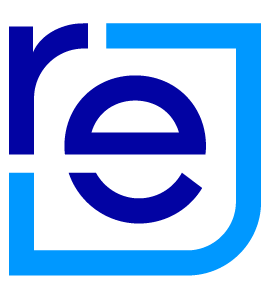Staying safe on realestate.co.nz
In today’s digital world, scams are getting more advanced. From phishing to fake listings, cybercriminals are always finding new ways to trick people. At realestate.co.nz, your safety is our priority. Here are some tips to help you stay safe.
How to spot scam emails, listings, and websites
Scammers are getting good at making their messages look real — but there are still clues to watch out for:
- Urgent language: Phrases like “act now” or “confirm immediately” are designed to pressure you.
- Fake branding: Watch for low-res logos, strange layouts, or off-brand colours and fonts.
- Bad grammar or unusual wording: Typos, overly formal language, or things that just don’t sound right are warning signs.
- Too good to be true: If the price seems unbelievably low or they’re asking for alternative payments like crypto or gift cards — it’s likely a scam.
- Suspicious email addresses: Real emails from realestate.co.nz will only come from these domains:
-
- @realestate.co.nz
-
- @notifications.realestate.co.nz
-
- @news.realestate.co.nz
Tips to stay safe
Scammers often rely on urgency, impersonation, or too-good-to-be-true offers. Here’s how to stay one step ahead and keep your personal info, money, and peace of mind protected.
- Use official communication channels: Only communicate through realestate.co.nz or the verified contact details listed on the site. Avoid moving conversations to third-party messaging apps like WhatsApp, Facebook Messenger, or private email unless you’ve verified the other party’s identity.
- Never send money upfront without verification. Be cautious if someone asks for a deposit, bond, or holding fee before you’ve:
-
- Visited the property in person
-
- Signed a formal agreement
-
- Confirmed the identity of the agent or landlord
We recommend never paying in cash, cryptocurrency, or via gift cards.
- Check listing details carefully. Scam listings often contain:
-
- Generic or inconsistent descriptions
-
- Unrealistically low prices
-
- Reused or watermarked photos from other sites If a property feels “off,” look it up on Google or reverse-image search the photos to see if they’ve been lifted from another site.
- Verify agent credentials: All licensed real estate agents in New Zealand should be registered with the Real Estate Authority (REA). If you’re unsure whether someone is legitimate:
-
- Ask for their full name and license number
-
- Cross-check them on the REA Public Register
-
- Contact the agency directly using the official contact details on their website
- Use strong, unique passwords: Your realestate.co.nz account contains valuable personal information. Use a unique, strong password and update it regularly. Avoid reusing passwords from other sites.
- Enable alerts and keep software up to date
-
- Set up property alerts through our platform, not through third-party tools.
-
- Make sure your browser, antivirus software, and device operating system are updated to help block malicious links or downloads.
- Report suspicious activity: If something doesn’t feel right — whether it’s a strange message, listing, or interaction — report it to us. Your report helps keep the platform safer for everyone. Contact us here.
Understanding phishing scams
Phishing is a common tactic where scammers pretend to be trusted companies — like realestate.co.nz — in order to steal your personal information. These scams can appear as emails, text messages, or even phone calls, and they’re designed to look convincing.
On a property platform like realestate.co.nz, phishing attempts might involve fake property listings, impersonated agents, or urgent messages asking you to verify your account or complete a payment.
How phishing scams can appear on a property platform:
- Fake listings: You see a listing for a beautiful home at an unusually low price. When you enquire, you’re asked to pay a deposit or application fee quickly to “secure the property.” The scammer might say they’re overseas and can’t show the property in person.
- Impersonated agents or landlords: A scammer may pose as a real estate agent or landlord using a fake email that looks similar to a real one (e.g. agentname.realestate@gmail.com instead of @realestate.co.nz). They might use a real company’s name and branding to appear legitimate.
- Account verification scams: You receive an email that claims your realestate.co.nz account has been compromised or is about to be deactivated. It asks you to click a link and “log in” to verify your details — but the link leads to a fake website designed to steal your credentials.
- Payment redirection: A scammer might intercept a conversation and send new payment instructions that appear to come from a legitimate source. This could include requests for bond payments, holding fees, or application charges to a personal account.
Watch for these red flags:
- Vague or generic greetings (e.g., “hello user” instead of using your name)
- Email addresses that don't match our official domains
- Urgent or pressuring language like “you must act now”
- Requests for upfront payments via untraceable methods (e.g. cryptocurrency, wire transfer, or gift cards)
- A refusal to meet in person or show the property
- Links that don’t go to realestate.co.nz (hover over links before clicking!)
What to do if you’re targeted:
If you think you’ve received a phishing message or interacted with a suspicious listing:
- Don’t click on any links or download attachments
- Don’t send money or personal info to anyone you’re unsure about
- Check the sender’s details carefully — even one wrong letter in the domain can be a giveaway
- Go directly to realestate.co.nz to view or manage listings
- Report the incident to us immediately so we can investigate: Report suspicious messages here.